Blogging Help: How To Move A Blog From Blogger To WordPress

Happy Monday, all! Well today, I’m breaking my own rule about only posting Blogging Help stuff during the weekend , because I finally finished a MAJOR project and I wanted to share. I’ve been working about six weeks on this How To Move Your Blog From Blogger To WordPress tutorial, and I finally had the chance yesterday to put the final touches on it.
Writing this tutorial was a labor of love (seriously…y’all know how much I love WordPress, right?!), it took six weeks to write (as far as my tutorials go, this one takes the cake!), and I’m excited to share it with those who need it, so yep…I’m breaking my rule. (Back to decorating topics and a much more normal schedule tomorrow, now that this tutorial is finished!!)
And just so that there are no surprises, I decided during my third or fourth week of writing this tutorial that I was going to offer it as an ebook, and charge a small fee for it. 🙂 As you read more about it, I think you’ll understand why I made that decision.
I’ve very excited to offer this tutorial to those who want to make the move to WordPress, but don’t really want to pay to have someone do it for them. The process of migrating a blog from Blogger to WordPress can be very intimidating and confusing without clear, step-by-step guidance. One missed step could result in lost traffic, lost permalinks or lost subscribers. So I really do hope that this tutorial will help people make the move to WordPress confidently. And since the steps outlined in the tutorial are the same exact steps thatI take to transfer blogs from Blogger to WordPress (and I do a lot of transfers!), I know that this process results in a seamless transfer with no loss of hyperlinks or Feedburner subscribers.
About The Tutorial:
This Blogger To WordPress tutorial is in PDF form, with over 80 pages of instructions presented in 23 clear steps. The tutorial also includes over 125 screenshots to make each step very clear. If you’ve ever read one of my DIY tutorials, you know that I prefer giving too much information over not enough information. And I don’t believe a tutorial can ever have too many pictures! 🙂 Be assured that I’ve approached this tutorial in the same thorough manner that I approach my other DIY tutorials.
Special Offer:
Because I can’t personally monitor each person’s adherence to the steps presented in this tutorial, please be aware that the tutorial comes with no guarantee or warranty, and all sales are final.
However…if you purchase the tutorial and find that you’re just in way over your head, I will finish up the transfer for you at my regular rate ($195) minus the cost of the ebook. So really, there’s nothing to lose.
Get A Preview:
I’ve created a preview version of the tutorial, where you can have access to the Table of Contents, as well as the introduction, so you can get a feel for how the information is presented.
Click here for a preview of the tutorial on
How To Move Your Blog From Blogger To WordPress.
Purchase The Blogger To WordPress Tutorial Ebook:
Ready to make the purchase, and then make the leap to WordPress? You’ll be glad you did!
Addicted 2 Decorating is where I share my DIY and decorating journey as I remodel and decorate the 1948 fixer upper that my husband, Matt, and I bought in 2013. Matt has M.S. and is unable to do physical work, so I do the majority of the work on the house by myself. You can learn more about me here.
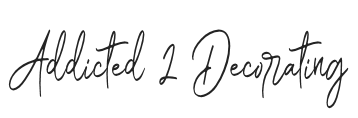
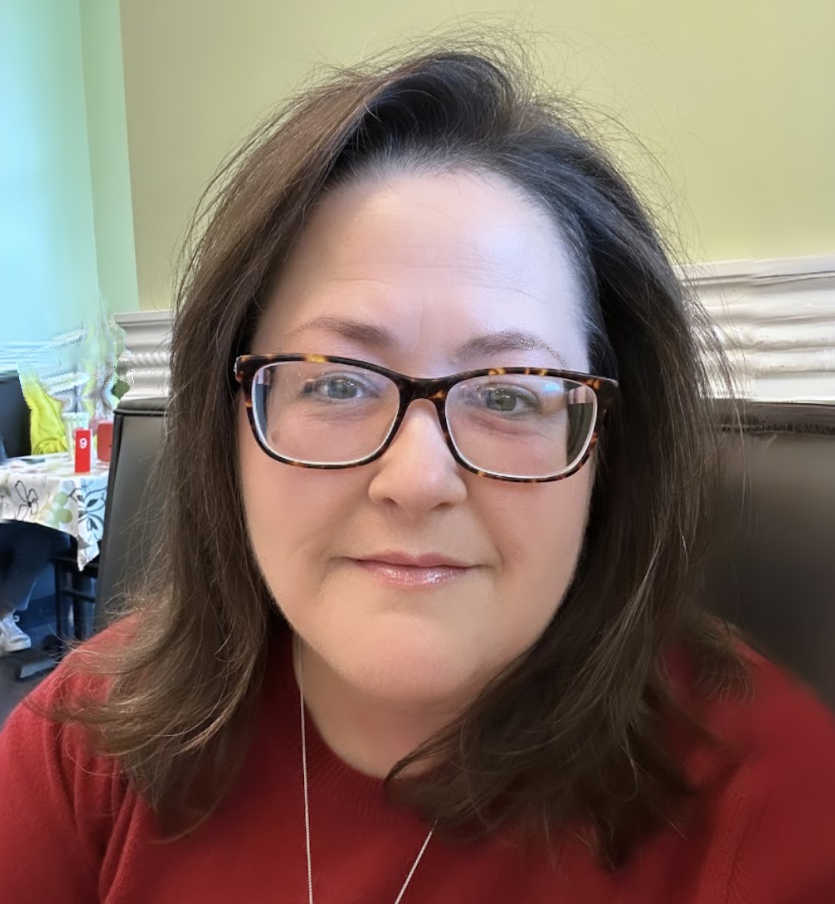





I need to do this myself but until I’m ready I’ll share with everyone else! All signed up!
You did it!! Now that’s a lot of screen shots – and you are the expert! I’ll be singing your praises and recommending this e-book to anyone within ear shot!
Kelly
I’m on WordPress and love it!
I just made the migration- it is not an easy one but well worth it in the end.
Indeed very useful and informative post! Thank you pal
I may need this at some point, but I’m not there yet. Just signed up to spread the word!
OK – I’m ready to try this!
So glad I found your site! Your eBook is very intriguing to me. I am interested in moving my blogger blog to a WordPress self-hosted. I do own two domains. What I would ideally like to do is to get a WordPress blog that will migrate both my Blogger blog and my existing website (currently on IndieMade) so that I can have one location for everything. I am just not sure if this is possible, or what order it would need to be done in. I am thinking that I would need to set up the WordPress and then migrate the existing Blogger blog into it. Once I have that set up I could then switch the domain to the one that I own. This is probably more complex than your tutorial allows, but I thought I would just ask the question. Thank you. Enjoy the day. Erin
Great sample. I plan to buy and use this to transfer my wife’s blog.
Excellent website you have here but I was curious if you knew of any forums that cover the same topics talked about here?
I’d really like to be a part of online community where I can get opinions from other knowledgeable individuals that share the same interest.
If you have any recommendations, please let me know.
Many thanks!
You can relax because his technicians will answer your questions and provide you with
a written free estimate before any work begins.
Property owners are required by laws in all states to guarantee the property
has a heating system, suitable plumbing systems and safe doors and windows.
This lack of knowledge and information will cost you a lot of money especially
if the problem happens over and over again.
Also visit my web site – Plumbing Reno NV
I am not sure where you’re getting your information, but great topic.
I needs to spend some time learning more or understanding more.
Thanks for great info I was looking for this information for
my mission.
Hi there to every , for the reason that I am genuinely keen of reading this webpage’s post to be updated
regularly. It consists of pleasant information.
Hi Kristi! I have a question regarding feedburner. What if you don’t have feedburner? Feedburner is terrible and I left and am now using Feedpress. Will this eBook teach how to move your email subscribers using any email system or only Feedburner? I don’t want to get stuck on that part and not know what to do. Thank you for your time!
It’s only covers Feedburner. I don’t know anything about the other services like Feedpress.
I tried Blogger some years ago but didn’t stick with it for long… I was frustrated about not being able to control layout and spacing very well, and felt like it limited the appearance of my blog. I started my current blog on WP and have zero regrets. I made the switch myself and it took quite awhile. Here’s the plugin http://goo.gl/ZDXGOy… Worked very seamlessly – my wp pages are now workimg as they should.
Is your ebook still available? I tried clicking on the link but said under construction or maintenance. I couldn’t find the cost of it as well.
Thank you.