How User-Friendly Is Your Blog?

It’s important to visit your own blog often, and try to view it through the eyes of a brand new visitor who doesn’t know her way around yet. Are things easy to find? Is navigation easy?
So take a few moments, visit your own blog, take a look around, and ask yourself these questions:
1. If a new visitor arrives on my blog, and wants to read straight through all of my posts in chronological order, is there an easy way for her to do this?
This question could also be: If a visitor only visits my blog once a week, or once every two weeks, is there an easy way for her to start with my most recent post and read straight through all of the posts she’s missed?
The bottom line is that you need to give your readers an easy and efficient way to navigate from post to post in chronological order.
This is especially important for those of us who use truncated posts on our home page, but even if you don’t use truncated posts, it’s still important that you make navigation between posts easy since your visitors still have to go to a specific post page in order to leave a comment.
So here’s what you need to do: Go to your most recent post. If you truncate your posts, just click on the “read more” from the home page. If you don’t truncate your posts, click on the post name on the home page so that you’re on the page that displays only that post with the comment section at the bottom. Now look and see if there is a clearly visible way for your visitors to move to the next post without having to go back to the home page.
For example, I have provided two ways for visitors to navigate between blog posts chronologically. First, at the bottom of each post, there is an area that shows the previous post and the next post, with links to each one:
And also on either side of my blog, there are arrows that can help the reader navigate chronologically from one post to another.
As long as you provide one clear way for your visitors to navigate easily from post to post chronologically, that’s sufficient. But if you make them go back to the home page each time they want to navigate to the next post, they’ll eventually give up, you’ll lose page views, and you may lose a potential long-term reader who would otherwise get hooked on your blog if only she could easily read enough of your posts to get hooked!
2. Do I have anything on my blog that starts playing audio automatically that might annoy (and scare) people visiting my blog at their workplace, in a library, or even in the peace and quiet of their own home?
Music on blogs is annoying for the majority of blog readers, and if you have music that starts playing automatically when a person visits your blog, I can almost guarantee you that your losing readers AND page views. The blogs that are actually enhanced by music are very few and very far between.

Upon arriving, your music starts playing and startles her, but she’s too interested in your project to be completely annoyed with the music. After reading about that project, she’s anxious to see what else you’ve done. She clicks on “next post” (via your convenient and easy-to-use post-to-post navigation that we just discussed), and upon arriving at the next post, your music starts playing again…from the beginning… again.
Yes, your visitors can search all over your blog, find the music player, and turn off the music, but if they navigate to a new page, it’ll start playing again.
Yes, your visitors can mute the sound on their computer, but do you really want your visitors to have to jump through hoops to avoid being completely annoyed by your blog? I would think not.
This same thing also needs to be considered if you have any video ads that play automatically when the page is loaded. I know that we all want to be compensated for the hard work we put into our blogs, but sometimes the money isn’t worth the annoyance caused to our readers by video ads that restart every time a visitor visits a new page on our blogs.
3. Can my visitors easily comment on my posts by leaving basic information (name, email, URL), without being required to jump through additional hoops like logging in, typing in a word verification, etc.?
I don’t know how many times I’ve seen people write about word verification on blogs. Countless times, I’d say. And yet I still see people using word verification.
If you want comments on your blog, don’t make your readers jump through hoops. I can’t even tell you how many times I’ve tried to comment on a blog, and I entered the word verification only to be told I entered it wrong. So I tried again. Wrong again. Finally I give up, and I never try to comment on that blog again.
I beg of you, please remove word verification from your blog. If you don’t know how, Google it, and your sure to find one of the thousands of posts that have been written on this topic.
The same is true with WordPress.com blogs that require the reader to log in in order to comment. This login is in addition to the standard name, email, and URL requirements of WordPress blogs. It actually requires the user to set up a username and password on WordPress.com in order to comment on blogs.
If you blog on WordPress.com, I can almost guarantee you that you’ll get more comments if you turn off this requirement. If you don’t know how, again, Google is your best friend for this kind of info. But I promise it’ll be worth the trouble. In fact, I’ve visited several WordPress.com blogs that have this login requirement in order to comments, and generally those blogs have almost no comments at all. There’s a reason for that.
Make commenting easy for your readers, and they’ll reward you with comments.
Note: If you only ever view your blog while you’re logging into your account, you may not be aware that your blog has these additional requirements for commenters since it won’t require these things of the blog administrator. To see what your visitors see, first log out of your account, and then visit your blog and try to comment.
4. Can my visitors easily find posts related to a specific category?
If you’ve been blogging for a while, you have probably noticed that your posts fall within certain specific categories. I encourage you to use these categories to your advantage and provide a clear and easy way for your visitors to view posts related to these categories.
This can be done in many ways: drop down menus on your main menu with specific categories, category listings on the sidebar, a dedicated page with category listings, a drop down menu in the sidebar under the heading “Categories”, etc. You can even utilize two or three of these methods so that if your reader misses one, she can see another one. Also, if your blogging program allows you to show categories at the end of each post, this is an easy and convenient way for your readers to find more posts within that category if they’re interested.
5. Can my visitors easily find my most important posts?
Is there one category of posts that you would consider the most important? The “meat” of your content, so to speak? If so, you need have that info in one easy-to-read, and easy-to-find spot, and then provide a clear way for your readers to find important that information, and then to navigate to those posts easily.
If you’re a decorating/DIY blogger, I personally believe it is imperative that you have a DIY Projects Gallery.
Again, put yourself in the shoes of a reader who has just found your blog via a pin on Pinterest featuring one of your amazing projects. After she reads the initial post, she’ll want to see more of your awesome projects. Is there a clear and easy way for her to find them? Do you have a label on your menu that says “DIY Projects”? Do you have a button on your sidebar that says “Click here for more great DIY Projects”? Do you have linked pictures of other projects that you’ve done in your sidebar?
You don’t have to have all of these, but just have something. Give your readers a clear and easy way to find the important stuff.
6. Can readers easily learn about me and contact me?
I’ve touched on this before, but giving your readers a way to learn more about you and contact you will make them feel more connected to you, and connected readers are more likely to return.
This starts with letting your readers know your name. Put your name in the “About” section on your sidebar. Sign your blog posts with your name. Create an “About” page with your name clearly stated in the very first sentence so that it’s easy to find. You don’t have to do all of these, but give new readers a clear and easy way to learn your name without having to search your blog top to bottom to find it.
In addition, create an “About Me” page to give your reader some insight into who you are, what your blog is about, and what motivated you to start a blog. Also give them an easy way to contact you.
7. How do links from my blog open up in my browser?
We might be getting into a subjective topic here, but let’s talk about links. Chances are that you’ve written blog posts that contain links to other content on your site, as well as external links to other sites. There are a couple of key things you can do to alleviate frustration for your readers when it comes to how your links open up in their browser.
Have you ever visited a blog where each and every link you click on to other pages on their blog opens up in a new tab? When you get through visiting the blog, you’ve got fifteen tabs open in your browser, all to different pages on that blog.
That can be very annoying to your readers, and it’s possible that some will stop clicking on links just to avoid the hassle. However, there are times when you definitely want your link to open up in a new tab. Here is my rule of thumb:
- Internal links within blog posts – If I’m linking to another page on my own site, I determine how that link opens up based on the link’s position within my blog post. If it’s very high up in the first portion of the post (especially within the first couple of sentences), I’ll have the link open up in a new tab. That way the reader can open the link, while being able to continue reading the current post. If the link is located towards the bottom of the post, I’ll have it open up in the same tab.
- External links within blog posts – If I’m linking to another blog or website, I always have that link open up in a new tab. That way if the reader wants to hop over and view the source, and then they want to view a few more pages on that site, they still have my blog open and can easily navigate back to it without hitting the “back” button in their browser a hundred times. Basically, you don’t ever want to send readers away from your blog.
- Internal links on menu, sidebar, and footer – I always have these links open up in the same tab. If readers are looking in these areas, more than likely it’s because they’ve finished reading the current page and are ready to move on.
If every single link on your blog (menu, sidebar, footer, and every link within your posts) opens up in a new tab, that’s way too much.
Those are my top seven ways to make your blog more user-friendly. Do you have anything to add? What makes a blog non-user-friendly in your opinion? What are some of your favorite ways you’ve seen bloggers make their blogs user-friendly?
Addicted 2 Decorating is where I share my DIY and decorating journey as I remodel and decorate the 1948 fixer upper that my husband, Matt, and I bought in 2013. Matt has M.S. and is unable to do physical work, so I do the majority of the work on the house by myself. You can learn more about me here.
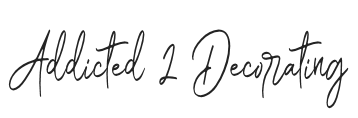





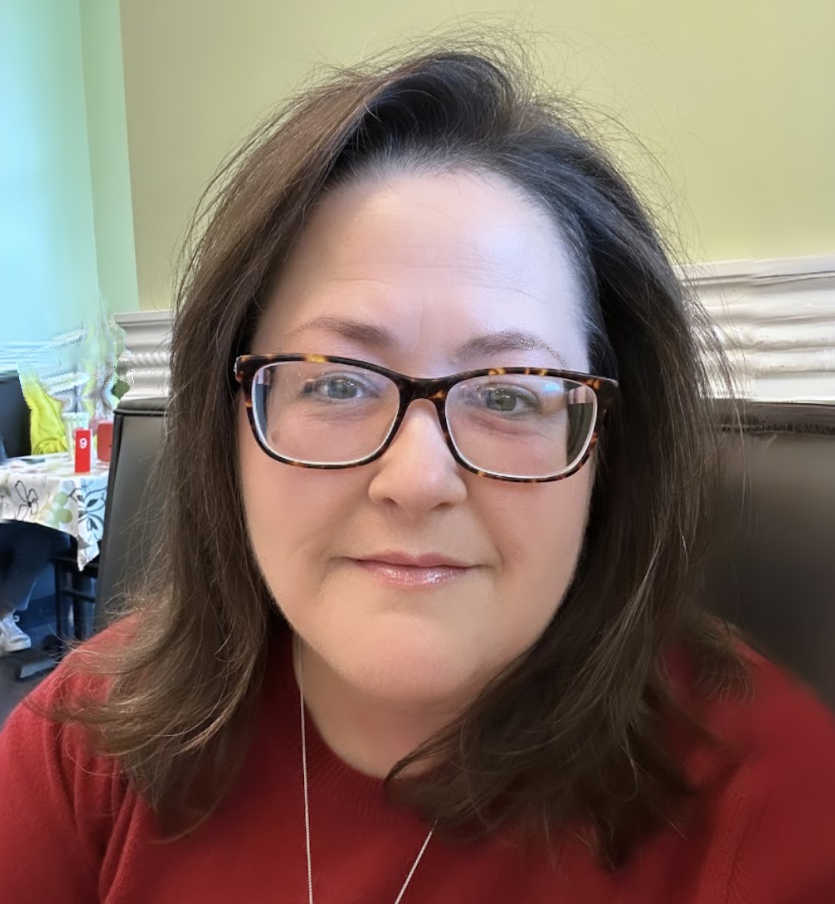






I love your blog, and have been following you for years now. 🙂 So I’ve seen your blog go through a lot of transitions. I really like your newest design, it’s very clean and easy to navigate. However, lately one of your ad services has a popup that hovers in front of the text until you close the hovering window. I totally understand that you make your money through your blog, and that advertising is a very large part of that. However, having an ad hover in front of the very thing I’m here to see is something that makes me a lot less likely to come to the website in the future. Since I feel like I “know” you because I’ve been visiting so long and have been following your other blog as well, I still come visit, but I thought I’d bring it up because it might be turning off other new visitors. 🙂
With that said, I just want to reiterate that overall I really love your new design, and I appreciate the amount of work that went into it! 🙂
Thanks for letting me know, Anne! I absolutely hate those ads. I thought I had gotten rid of all of them that do that. 🙁 I’ll be on the lookout so that I can remove it (hopefully). Thanks!
Thank you, this was so helpful. I *think* I’ve been doing it right, but I just realized that I think all of my links open in new tabs, ugh. Thanks for the clearing that up for me:)
Jessica
stayathomeista.com
Thanks for the tips! They are always helpful.
Yeah, I got a problem with my follow link, it’s all the way at the end and people can’t find it!! I probably will not move it to the side bar cause I don’t even know why it’s there to start with!! I also don’t know how to anything, really. Thanks for the tip too. I will tell my daughter to fix some things, otherwise I think it’s fine. Have a terrific week.
FABBY
As always….. great points. My BIGGEST pet peeve is the crazy word verification. I too give up if I can’t get it after the first time or two. GRRRR
Kristi,
As usual – your insights are spot on! I love the first tip – is there a plug-in for that?
You’ve been so helpful with my blog – always there to offer advice and help (and real work) to get my blog in tip-top shape!
I recommend you to everyone and sing your praises wherever I go! (all I”m missing are the pom poms)!
Kelly
Wonderful tips, as always! I don’t have a blog…. yet! I plan to start one as soon as I choose a name (the ones I’ve like best are already taken!). I don’t anticipate ever having enough visitors to earn money (I don’t think my mom, aunt and sisters could cover that!), but you never know I guess. 🙂
Anyway, when I get to that point, I’ll be re-reading all your tips and information. Thank you Kristi!
Terri
Always learning from you!!! Great post Kristi!!!
I have left reading blogs because of slow loading….I’m not sure what causes that…but it’s frustrating.
I agree with you on so many things. Now I just need to figure out how to add the “next post” – “previous post” to my blog and how to open links in tabs. I really think that if someone clicks on a link from my blog to your blog it should open up another tab for your blog so they can click back and forth. However, non of my links open up to a new tab. I guess I need to Google this to find out out to make the changes.
Thanks for your always helpful tips!!
I found where to open the link in a new window!!!
Good points indeed! You’ve nailed some of my biggest blog pet peeves. I’d also add that you should make it easy for me to follow your blog and social media accounts. Some blogs have an icon here, a feed there, etc.
This is the one thing I am struggling the most with on my blog. I can’t seem to find a way to put things on my blos to allow people to follow me. I have a place where people can follow me on google +, but not everyone is a member of that. I have tried including icons for facebook, twitter, and pinterest, etc. I can’t figure out how. I even googled it and just cannot understand how to do it.
Well, I’m new at blogging. In fact, I have only written maybe 5. And I’m totally lost and confused. It says it’s easy. It’s not. I cant even get my pictures to show up side by side let alone figure out how to get tabs at the top with links to different sections! Yup. Completely confused! But I will read this over and over none the less!!!! Thanks for sharing it on Facebook or I would have never seen it!
Hi, Gypsy!
The coding to force a link to open in a new tab is this: target=blank
It is included within the of the html code. For instance, to view my website in a new tab from here, the code would look like this: CatCentric
Hope that helps at least a little!
Fantastic post and I loved your tips. I went back in and double checked my prev/next option to make sure that it directed people to posts AND I took an outside look at my site, even had a friend take a look and she found something that needed an update. Wooo hoooo
Thanks!!!
Great great advice! Problem though…I have WordPress and I have been trying and trying to get the log-in thing off. I even changed to Comment Luv. I’ve googled and googled. I can’t get it off!! I’m being told from WordPress to just have my readers log in once and they will always be logged in. So, I’m not sure it’s that easy?
I have another (as the blogger, not the reader) it is leaving the “no-reply-commment” comment. If you want people to visit you, it helps if they can find you. Even more so if you leave a comment on their blog that needs and answer, it is frustrating to not be able to reply directly to your comment.
That isn’t so much a “User” friendly idea, but a way of being friendlier to your users! 😀
I JUST posted a blog about that very thing yesterday! About videos which open in blogs. I haven’t yet come across a blog with music, but I generally leave any site which has music as fast as my mouse allows me!
Thanks once more for your tips. Now to figure out how to do the other stuff you recommend!
Oops. Forgot to let you know I added a link to your post in mine.
http://zefisblog.blogspot.com.au/2012/08/the-downside-of-blogging.html
Wonderful tips! Thank you!
These are great tips! I just went through and checked my blog to ensure I’m not running a-foul of any. With a little tweak to the comments section, I think I’m good to go. ;-}
Thanks!
Good post. Is there no end to your expertise and thoroughness? You are so generous about sharing.
So many good pointers here. I agree about the music and word verification, and can’t understand why it continues.
One thing that turns me off on blogs is excess chattiness when I came by for information and inspiration. I don’t like reading, “How are you, my lovlies, and how was your weekend? I had fun relaxing in the backyard.” It’s not a letter to your high school penpal. It’s a blog.
I also like to see a blog that has clearly defined categories, such as book review on Monday, recipes on Tuesdays, thrift store finds on Wednesdays, crafts on Thursdays, and photo of the week on Fridays. I don’t need recipes, so I’ll skip Tuesdays. Saves me time.
Am I being small-minded when I say I don’t want to hear about how you are so sorry that you haven’t been posting lately because your mother-in-law has been visiting and the kids are out of school and you took a second job? A little of that is interesting to remind us that the blogger is a real person, but when a blogger apologizes for not posting lately, it reads as if she is inflating her self-worth. Better to just not mention being missing in action and get back in the saddle.
Just my 2 cents. You, Kristi, do everything right.
True. I’m going to have to “like” this comment. 🙂
These reasons are exactly why I read your blog. I found it through Pinterest a few weeks ago and kept seeing things I liked, so I went as far back as I could find and then clicked through and read every single post. It took me almost two weeks to get through them all, but it was worth it! On just about every other blog I have ever looked at, something has annoyed me enough that I stopped reading before I got through very many posts, but not here. Well, except maybe that I am dying to see your bedroom all finished!
Fabulous post! Music (sound) and Word Captcha are my BIGGEST pet peeves. Also, what Anne said about pop-up ads – I’ve seen so many Blogher ads doing this lately that it’s a total turn-off, they already take up enough real estate in the header & sidebar. And, what Barbara said about bloggers apologizing about not posting, sometimes it comes off as self-centered, even though we have a vested interest in the blogs we read/visit, I’d rather the blogger just post! Leave it up to the readers to ask “where you been?” if they want.
Thanks so much for the tips! I changed a few things based on these tips. There is still alot I want to do to make my site more user friendly. I have been blogging for 4 months, and I am learning everyday! Thanks again
I just found your blog today and I am already in love with it. I am a new blogger and sometimes I feel overwhelmed with making my blog readable and making people interested in it. Thank you for taking the time to share your expertise.
I am new to blogging and I discovered your blogging help. It is awesome! I needed to see these things soooo bad! Thanks! Also, when I visit a home decor or DIY blog, if there is no clear way for me to view pictures of their own home, I usually don’t go back. I can’t tell you how many blogs I visit where I can’t find pictures of their own home? I don’t understand. I know some people have blogs for other reasons, but if you have a home decor and DIY blog, people want to see yoru house!
I’m so glad you found them helpful, Nicki!
I’m one of those home decor/DIY bloggers who doesn’t have a tour of my home on my blog (other than my kitchen, which I posted about two weeks ago). There are many different reasons why a person may not have pictures of their own home on their blog. In my case, it’s because I spent my first four years of blogging focusing on clients’ homes. But then, I had little time to spend on my own home. I was essentially the plumber with the leaky pipes. 🙂 I was the interior decorator with the undecorated home. That’s why my room gallery is filled with rooms from other people’s homes, and only one room from my own home.
Just thought I’d share a different perspective. 🙂 I do agree that it’s nice to see a blogger’s home, and I love an easily accessible home tour on a blog. But I understand that sometimes, that’s just not possible.
yes…Yes….YES…. to all of the above.
I’ve been reading around your blog for the last couple of weeks, since I’ve just moved to WP from Blogger. I love your helpful blogging advice, and just checked my site for all these blunders. What I’m wondering, is how can I choose the option to reply to WP self-hosted comments via email? I loved that feature on Blogger, and really prefer it to responding in the comments thread. Can you help?
Do you know if there is a code that I can use in the WordPress Lifestyle theme that will add the “next post” and “previous post” arrows at the bottom of the post? I purchased your ebook on how to move from Blogger to WordPress, so if there is a page number, you can just direct me to it. Thanks!
Hi Tricia~
I didn’t cover that in the ebook, but here’s the resource I used to add the Next and Previous to the end of my posts:
http://www.binaryturf.com/genesis-tip-add-nextprevious-links-single-post-page/
And then to add the arrows on the sides of the posts (the blue arrows on the green background), I used a plugin called Genesis Single Post Navigation.
Good luck with your blog transfer! You’ll love WordPress!! 🙂