A WordPress Overview {Video} – It’s Not Complicated Or Technical!

I get emails and comments quite often from people (generally bloggers who are using Blogger), who had thought of moving to WordPress, or really want to move to WordPress, but are scared that it’ll be way too difficult or too technical for them to understand.
WordPress is just different from Blogger, but it’s not difficult.
I’m sure that one reason that so many people are afraid of moving to WordPress is simply a fear of the unknown. So in order to remove the mystery from WordPress, I’ve made the following Wordpress Overview video. I walk you through the user dashboard, and go over all of the standard options on the main menu.
After watching it, I think you’ll feel confident that there’s nothing to be afraid of! You can watch it in full screen to see more detail.
As a side note, I’m cracking up that I have “chester drawers” in the search box on my computer screen! 😀 Another blogger had mentioned that she saw someone call a chest of drawers “chester drawers”, so I Googled it to see if I could find anything funny, and then I forgot to delete it before making my video. Ha!
Anyway, back to WordPress…
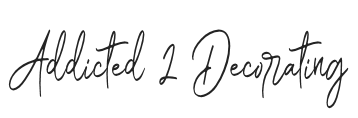
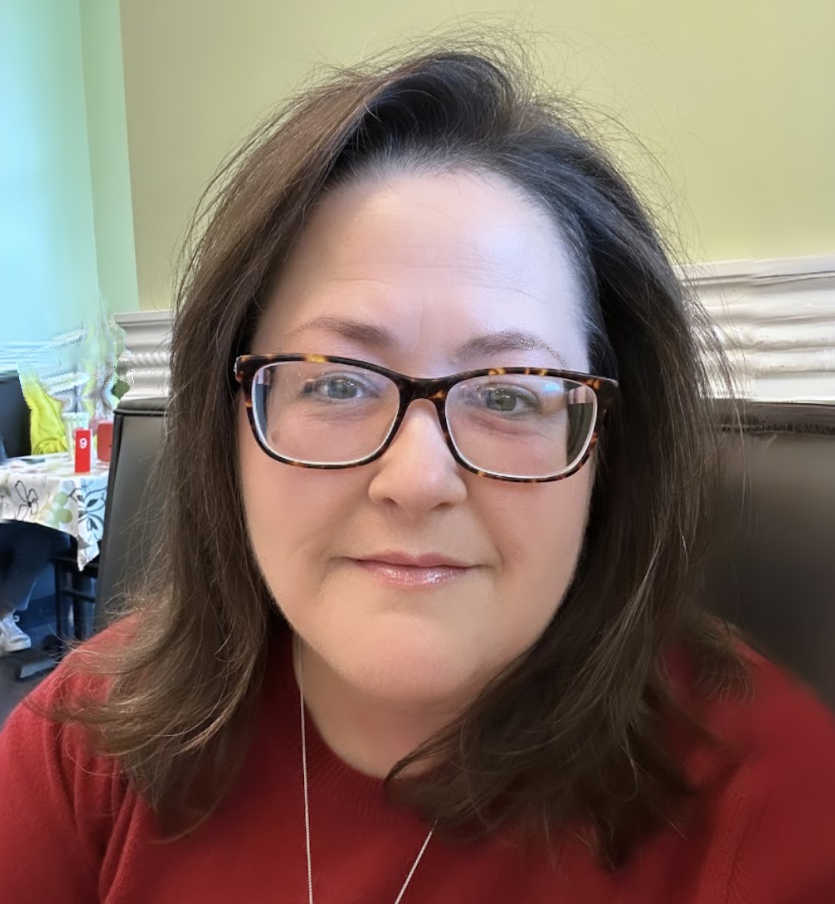

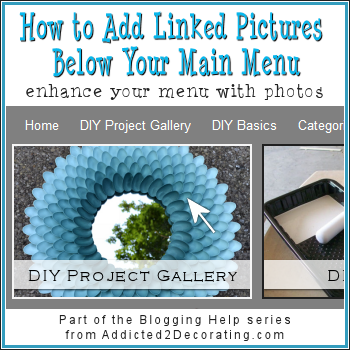



Thanks for the comprehensive video Kristi. Now just need t set aside some time to make the switch.
Well, that certainly cleared up a couple of questions that I had. So, thank you! I was confused about how to set the featured image if you truncate your posts on your main page, though. I tried selecting a featured image, but it just had me upload the picture again and then showed it twice on my page. How do I do that and was my question clear as mud? Thanks!
It depends on which theme you’re using. Featured images work differently in differen themes. Just try experimenting.
Another great thing about WordPress is all the free online help. Check out the forums; you can almost always get an answer there, even theme-specific ones.
Nevermind! I figured it out!
Thank you for taking the time to post all of your blogging help. I bought a domain name, but haven’t worked up the nerve to actual start posting yet. Question for you – for new bloggers is it a good idea to have a cache of already written posts before starting their blog? I’m worried I’ll start and then fizzle out. Any advice?
Many thanks for this great video! It answered some questions I had and some I didn’t even know I had.
What a fantastic video & post! Thanks Kristi, very informative.
Debbie 🙂
Thanks for this informative video Kristi! I’m wanting to make the move to WP and this really helped.
I just found you recently and just wanted to mention that your site is so packed with creativeness and info that I’ve been lingering here for a few days!
This would certainly have been handy for me when I was considering moving my blog across from Blogger, but in the meantime I set up a new business site using Wordpress and I do find it prohibitively complicated. In Blogger, I just had to go to Design and select from a template maker to change a font colour, but with Wordpress most things have to be done by coding – and the sub-section names aren’t clear or intuitive. I’ve finally been able to change the colour of my widget headings, only after looking through tutorials, but still haven’t been able to do something as simple as change the font colour on the main section of the front page!
Hi Kristi, trying to listen to your You Tube instructional on wordpress and the volume is not working. My volume on my computer is fine, but not working on your video. I would love to hear it, did something change, or do I need to do something different?
Thanks
Hi Kristi, I was so glad to see this video to watch but suddenly it turned into an exclamation point. Help. I am very interested to see it. Can you post it again, Thanks so much. Judy Nelson