How To Easily Make Your Own Artwork (With Zero Artistic Talent Required!)
I must confess, I’m still doing quite a bit of staring at the artwork above my firplace. 🙂
Since not everyone has a talented artist in their family and easy access to original artwork to fill their walls, I wanted to show you today how you can create some beautiful artwork on your own, and you don’t have to have even a drop of creative talent to do it!
All you need is an iPhone or iPad and a few amazing apps. (Yes, folks…iPhones are good for far more than dazzling your Facebook friends and Instagram followers with selfies showing every minute detail of your life.) 😀
Now I know that not everyone has an iPhone or iPad, but chances are that if you don’t have one, you know someone who does. (And similar apps may be available for other phones. You’ll just have to check for your phone.)
The first thing that you need is a pretty photograph. You can either take one directly with your phone, or you can use a nicer camera, save the photo in your computer, email it to yourself, and then open up the email/picture from your phone and save it to your camera roll. That’s actually what I did for this demonstration. I had my mom email me a photo from her Italy trip, and I opened the email on my phone and saved the picture to my camera roll. From there, I could use that picture with all of these apps.
Here’s the original photo that she sent me.

Now I’ll show you how my three favorite apps can turn that photograph (or any photograph) into a work of art.
This first app is called Waterlogue, and it turns photos into beautiful watercolors. The app gives you a few options to choose from, and these are my favorites four options…
Waterlogue Natural:

Waterlogue Travelogue:

Waterlogue Illustration:
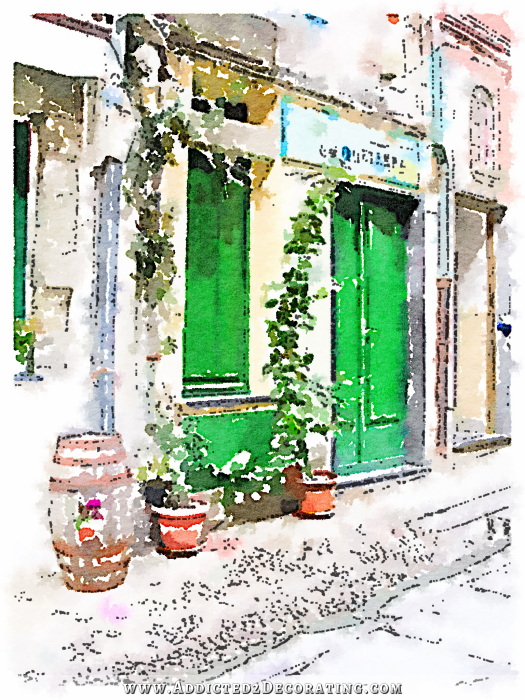
Waterlogue Color Bloom:

Aren’t those pretty?! I absolutely love watercolor paintings. The best part is that this app is incredibly easy to use (just open the pic in the app, and then touch on the option you want). It’s the most expensive of the three apps I’ll show you, but it’s still only $2.99.
The next app is called Mobile Monet, and it’s only 99 cents. This is probably my favorite one to play around with because it actually gives you options. (But still no artistic talent required!)
Also, you can order canvas prints straight from the app.
When you first open up a picture in Mobile Monet, it’ll change the photo into a drawing like this…
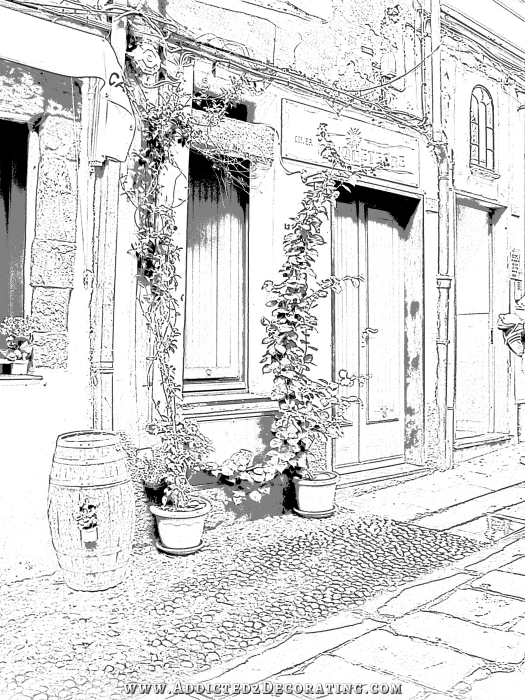
That’s pretty just like it is, but then you can use your finger to swipe across select areas of the drawing where you want it to add color. Swipe once for just a little color, or swipe two or three times for more saturated color. Here’s where I added just a bit of color to only select areas of the drawing.

And the I added a bit more color to more areas…

…and then more saturated color to the whole thing…

And if you add too much color for your liking, there’s a “sponge” option that will “soak up” some of the color (i.e., remove the color bit by bit) just by swiping your finger across that area. It’s really fun, and you can create some beautiful artistic images with this.
And my third favorite app is called Auto Painter. There are three different versions of Auto Painter.
Auto Painter 3, which is also 99 cents, will apply a painted look to your photograph that is reminiscent of certain well known artists.
Monet…
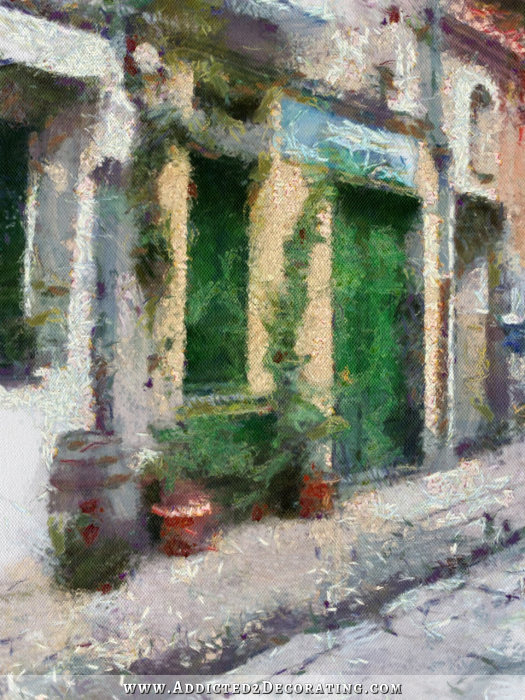
Pissarro…

D’Orcia…

and Van Gogh…

The original Auto Painter app has these four options:
Aquarell…

Benson…

Cezanne…

and Van Gogh…

Auto Painter II gives options for general art media rather than specific artists, and they include…
Chalk…

Book (hand painted illustrations)…

Felt Tip…

and Water + Ink…

Once you get the photo transformed into artwork, just download it to your computer, and use whatever photo editing software you use (I personally use Paint Shop Pro, available on Ebay for about $40, but my mom uses the super expensive and fancy Photoshop) to resize your photos. Make it the size and resolution you need for your artwork, and then send it off to be printed!
And of course, these are only a few of the apps available for this type of thing. If you search, you’ll find a long list of others available, and each are different and have different capabilities.
Instant artwork with no artistic talent needed. 🙂
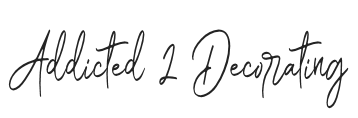
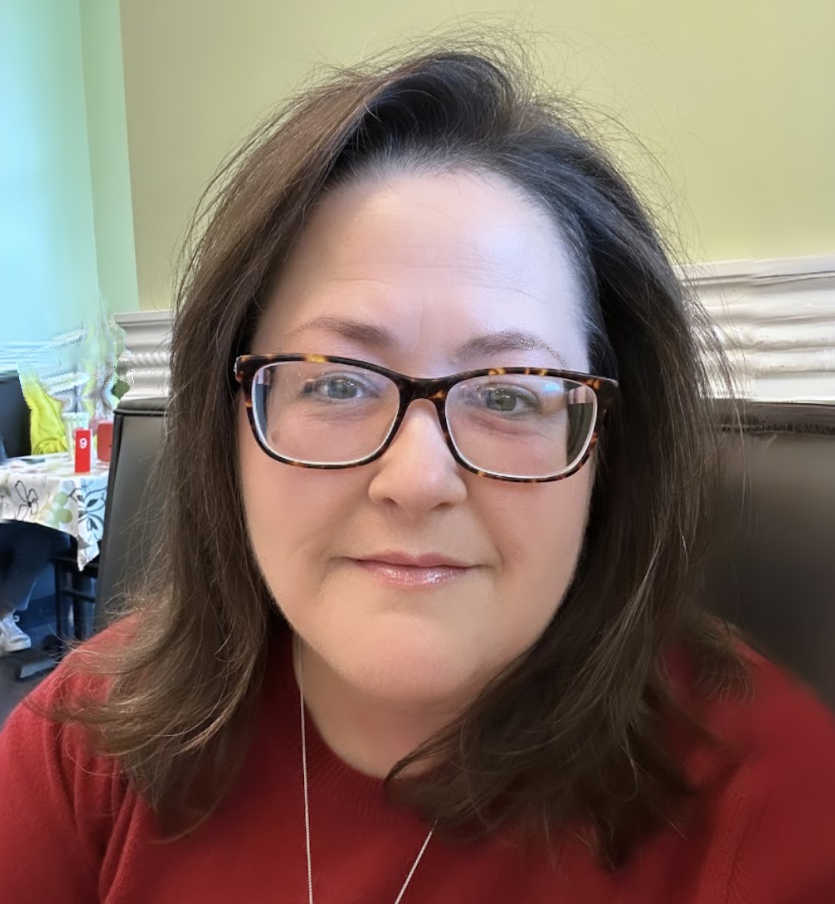






I love this! I’m going to try it today!
I’ve been using Waterlogue for a while and absolutely love what it creates! Beautiful! I’ll have to check out the other ones you mentioned. Thanks 🙂
I’ve used Waterlogue and had a ton of people asking where I got my ‘paintings’. I’ll definitely have to look into the other apps! Thanks for the info. :o)
I had no idea that these existed. Thank you for sharing–I’m going to see what is available in Android.
It looks good, but I have a droid. It won’t help me.
I know what I’ll be doing this weekend!
WOW!!!! I had NO idea!!!! Great post!!!! Thank you.
I am sure these new apps will be getting downloaded quite a bit now. I think I just found some new gift ideas – pics of beloved house elevations for all!!! Thank you for sharing your knowledge.
Cool! Thanks for sharing! ~:)
Here are some suggestions for Droid tablets and phones:
http://www.creativebloq.com/digital-art/10-art-apps-android-tablets-5132689
Thanks, Krikit.
This is the most awesome post I have seen in a long time. I just downloaded the apps!!!! I am thrilled!!!
Can you tell me what the cost of the canvas is using the Monet or Waterlogue app?
I remember turning regular photos into “watercolors” 15 years ago with MS Paint of all things. I think back then I had to actually scan the physical photograph into the computer though 🙂
I may actually get a iPhone just to get to use these.
Thanks for the great round up … This is great! I used to go directly to the hubs for this stuff before – for his Photoshop skillz (which are great – he totally photoshopped out my tummy in one pic long ago!) … now I can self help! I’ve got pics from the CinqueTerre (where this photo may have been taken) – time to add another project to the list!
These are cool, but don’t help me if you have to download to your phone- aren’t there any for the pc?
The Waterlogue app in the Android Playstore is not by the same people and, according to most of the reviews is all ads and Spam. You can change picture size for free at PicMonkey.com on your computer and they have an inexpensive monthly subscription (which I have not used but plan to when I get time to edit my pictures) that does lots of things that Photoshop does. I love watercolors and. My husband has an iPhone and I am going to try these apps. Thank you for passing along the info.
I just downloaded MobileMonet a love it. But don’t tell my art teacher; she’ll tell me to get out my brushes and do it myself!
AWESOME!! Anyone know an app for android similar to this?
Darling, do you assume I even know how to use my iPhone for anything other than calling and receiving phone calls and checking the weather? You overestimate my knowledge on anything Apple. I do occasionally use the camera and am quite pleased with myself for being able to actually download those on to my PC. I know, just sad, right?
Thank you! You are wonderful! You open up so many doors for creativity!
Well, I just lost a lot of jobs. why would anyone need me to paint for them when they have the magic of computers?
I can only hope that not everyone watches and reads your blog. It’s getting harder and harder to sell art and make a living. I hope ther is something out there to do that you can’t do as of yet.
This is so cool! 🙂
Hi Kristi;
Thank you so much for sending us out these samples of watercolour paintings and the apps. I am an artist , art teacher and always renovating and decorating my home. I do not have the time to search out this stuff. I did post this to my Face Book site for my artsy friends.
I have to say I look forward to ALL your posts but this one was the package with the ribbon on!,
My son is a graphic designer but now I wont have to wait on him.
Thanks so much for sharing.
Thank you for sharing! I will def. try these. We recently moved to a condo by the Chesapeake Bay and there is a view of an old elevated train trestle from out balcony. I would love to have it enlarged and Van Goghesch. LOL
Wow! What a great app. Thanks for sharing.
Wow! You are always a fountain of information. Wwhere did you send your Mom’s painting for printing?
WOW! Your mom’s a great photographer as well as artist – makes sense. duh!
Love, love, love these options, but don’t have an iphone nor ipad, but I DO have dds that have both, and I’m going to look at all of the comments to see if anyone with an android knows of a similar app.
Thanks (AGAIN) Kristi!
Another good one is Glaze! But Waterlogue remains my favorite…
Love, love , love this! Thanks so much
Those are awesome! Thanks so much for sharing!
This is beautiful!!!!! I can’t wait to try it out! Might be fun to do one of these of our grandchildren! Thanks for sharing this great tip!
Of course, if you want to try your talent with a brush, we can sometime go to Painting with a Twist–it is a lot of fun!
These are so awesome. Thanks so much for posting.
Such a nice post. You are amazing and you open up so many doors for creativity. Creating art expands a child’s ability to interact with the world around them, and provides a new set of skills for self-expression and communication.
Thank you!What a great app. Thanks for sharing.
This is so neat! I’ll have to see if I can find similar apps for Android! Hugs, Leena
Thank you for posting this! I cant wait to use these apps!
Diana
Thanks for sharing this….it is so cool looking!! I have zero artistic talent, but I think I could possibly do one of these!!
This is fabulous! Thanks for sharing the web sites. I am always on the lookout for art, and it is oftentimes too pricey. If I can’t figure out the apps, I’ll let my 11 year old daughter help me.
I actually would like to try this on some old sepia toned photos of family members..might be a unique way to display a family gallery..
Cool, have a friend who just returned from her first trip to Italy. They took 1000 photos, Hope I can get her favorite and do this on a canvas as a Christmas gift for them. Amazing what these things can do! I don’t have apple, but I do have a tablet with ability for lots of apps. I will check it out.
Esto es maravilloso, pero inmediatamente intentaré creae algo de lo que nos enseñas, !!! MIL GRACIAS !!!!
WATERLOGUE! Ditto, Lindia and Jan!